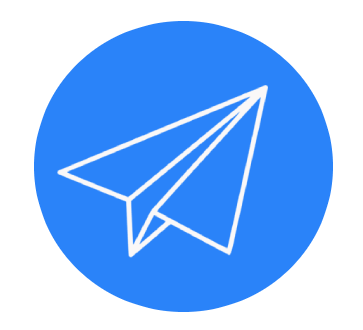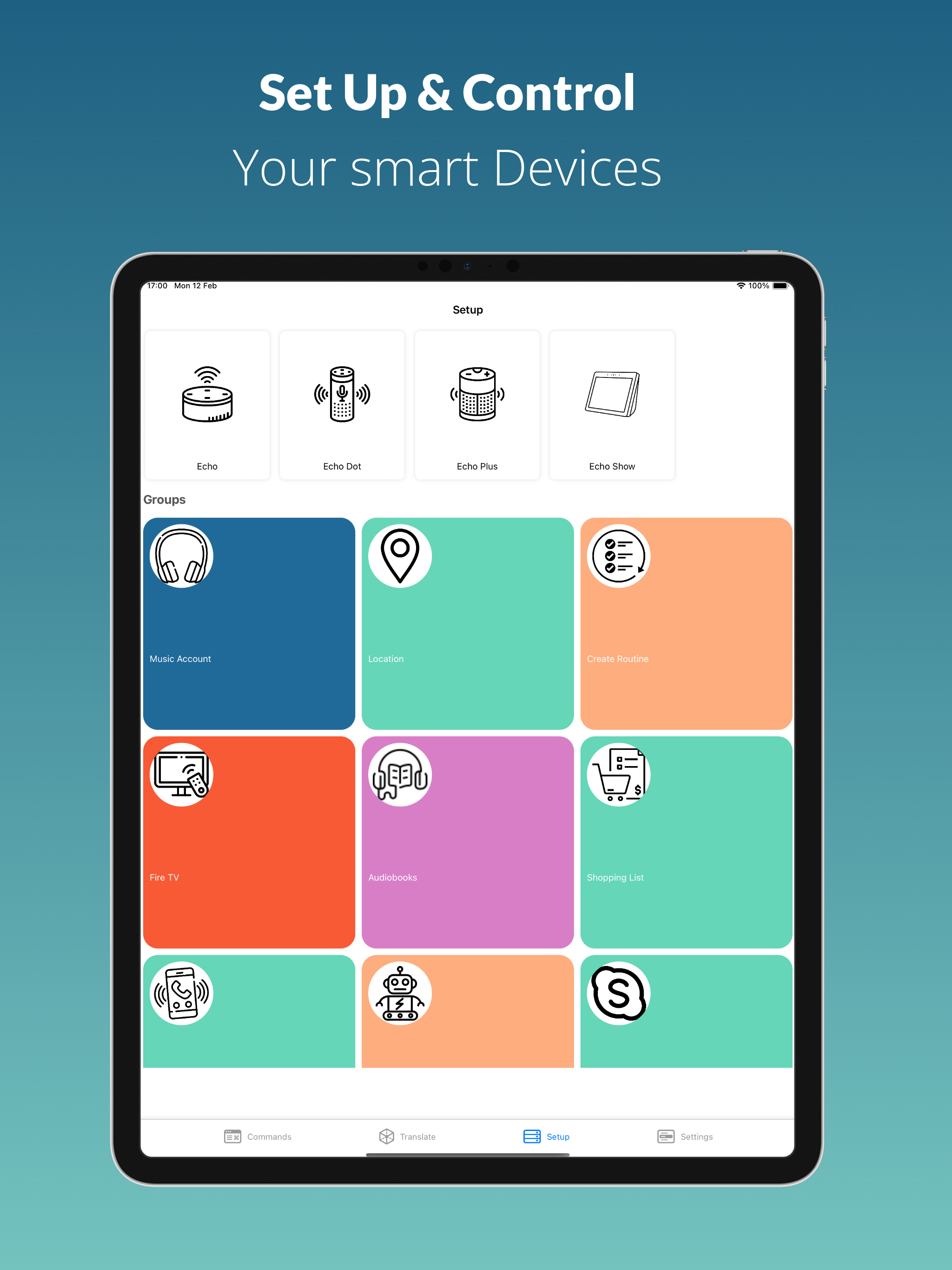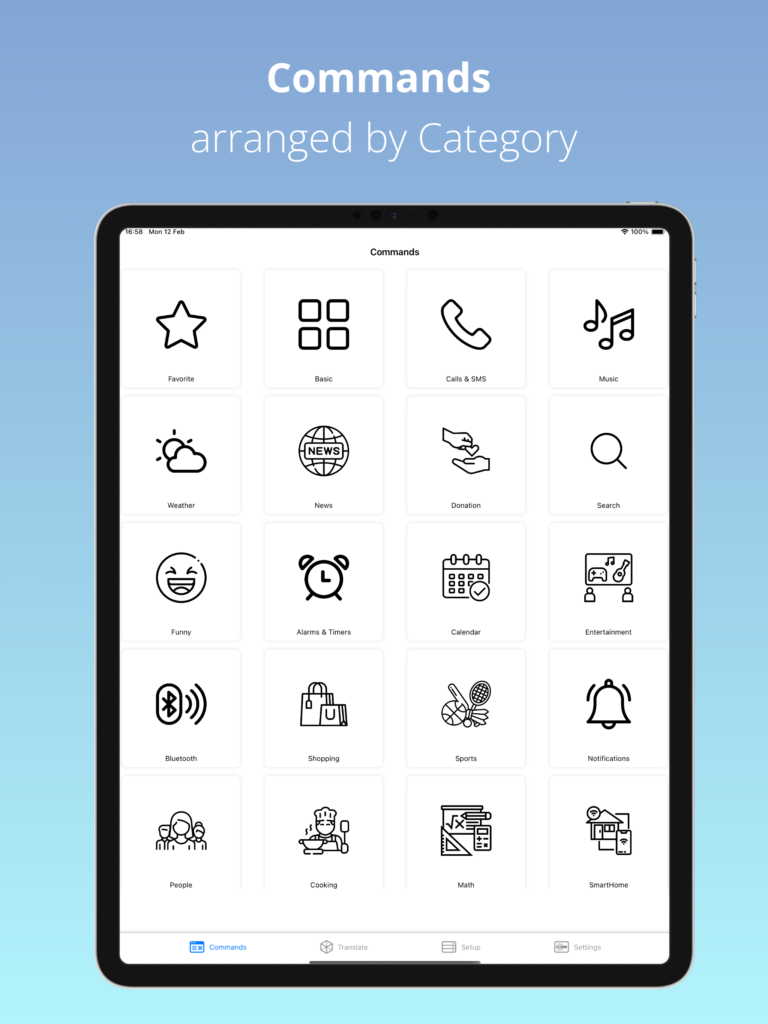Smart Alexa voice commands
The "Smart Alexa voice Commands" app, designed for iPad and available for free on the App Store, enhances the functionality of Amazon Alexa devices. It simplifies Echo/Dot setup, voice translation, and smart home automation. Users can access pre-made voice commands for controlling various devices, create custom commands, and translate conversations in over 70 languages. The app features a user-friendly interface, with regular updates adding new functionalities. Optional premium features are available through in-app purchases. For more details, visit the App Store page.
For a deeper dive into the "Smart Alexa Voice Commands" app, including its comprehensive feature set, user interface details, and how it facilitates interaction with Amazon Alexa devices, I recommend visiting its App Store page. This will provide you with the most up-to-date information, user reviews, and insight into how the app can enhance your smart home experience.
Setting up your Alexa device is the first step into a world where technology truly enhances everyday life. With just your voice, you can control your smart home, play music, get information about the weather, and much more. This guide will walk you through the basics of setting up your Alexa device and introduce you to some essential commands that will help you make the most out of your experience.
Getting Started with Alexa Setup
- Unbox and Place Your Device: Carefully unbox your Alexa device and place it in a central location in your home, ideally within hearing distance from where you spend most of your time. This could be your living room, kitchen, or bedroom.
- Download the Alexa App: Before you plug in your device, make sure to download the Alexa App on your smartphone. The app is available for free on both the App Store and Google Play.
- Plug in Your Alexa Device: Connect your device to a power source. The light ring on the Alexa device will turn blue and then orange as it greets you and prompts you to begin the setup process.
- Connect to Wi-Fi through the Alexa App: Open the Alexa App and follow the on-screen instructions to connect your Alexa device to your Wi-Fi network. This will involve selecting your device type, choosing your Wi-Fi network, and entering your Wi-Fi password.
- Customize Your Experience: Once connected, you can customize your experience by setting your location for accurate weather updates, linking your calendar for personal reminders, and choosing your preferred news sources.
Essential Alexa Commands to Get You Started
For Your Daily Routine:
- “Alexa, what’s the weather today?”
- “Alexa, set an alarm for 7 AM.”
- “Alexa, remind me to call Mom at 5 PM.”
For Entertainment and Leisure:
- “Alexa, play some jazz music.”
- “Alexa, what movies are playing tonight?”
- “Alexa, tell me a joke.”
For Managing Your Smart Home:
- “Alexa, turn on the living room lights.”
- “Alexa, set the thermostat to 70 degrees.”
- “Alexa, show me the front door camera.”
For Information and Assistance:
- “Alexa, how do you make lasagna?”
- “Alexa, add eggs and milk to my shopping list.”
- “Alexa, what’s the news?”
Tips for a Better Alexa Experience
- Place Your Device Optimally: Keep your Alexa device away from walls and windows to improve its ability to hear your commands clearly.
- Speak Clearly and Naturally: While Alexa is designed to understand natural language, speaking clearly and at a moderate pace can improve recognition accuracy.
- Explore Skills in the Alexa App: The Alexa App features thousands of skills (apps for your Alexa device) that can enhance your experience. From ordering a pizza to meditating before bed, there’s a skill for almost everything.
- Set Up Voice Profiles: If multiple people are using the Alexa device, setting up voice profiles will allow Alexa to personalize responses based on who is speaking.
By following these setup instructions and familiarizing yourself with these commands, you'll be well on your way to making Alexa an integral and helpful part of your daily routine. Remember, the more you use Alexa, the more it adapts to your voice and preferences, making the experience smoother and more enjoyable.